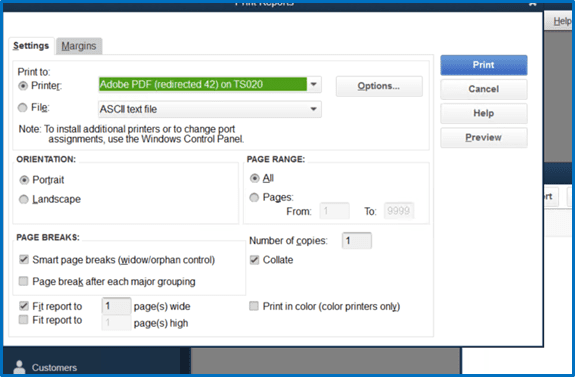1/6/2023
Angela’s Tip
Printing Prior Bank Reconciliation Reports in QuickBooks Desktop
See images below for reference.
Reports > Banking > Previous Reconciliation
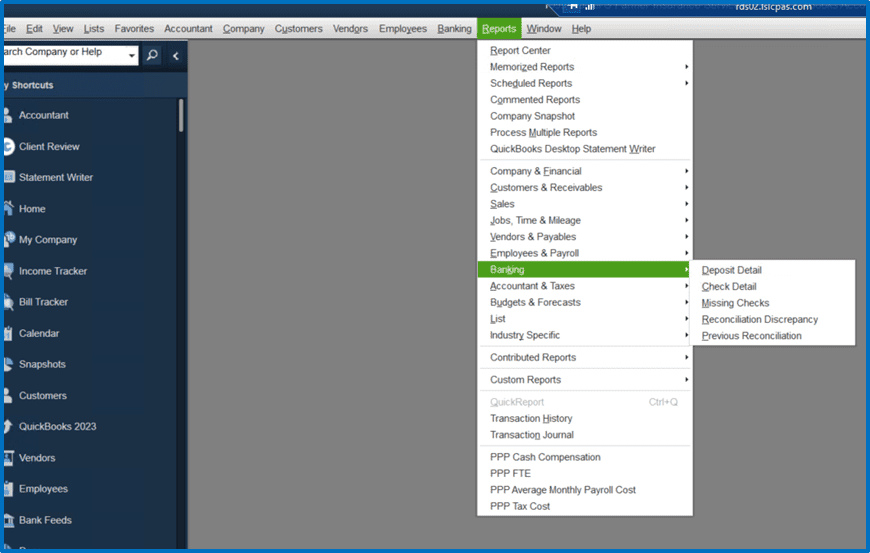
Select Previous Reconciliation Report
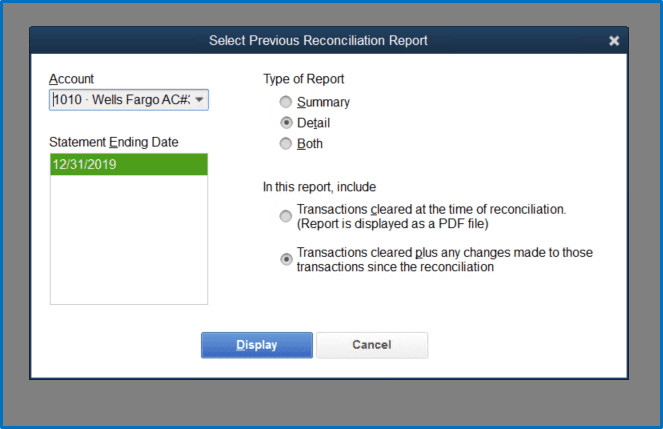
Display Report
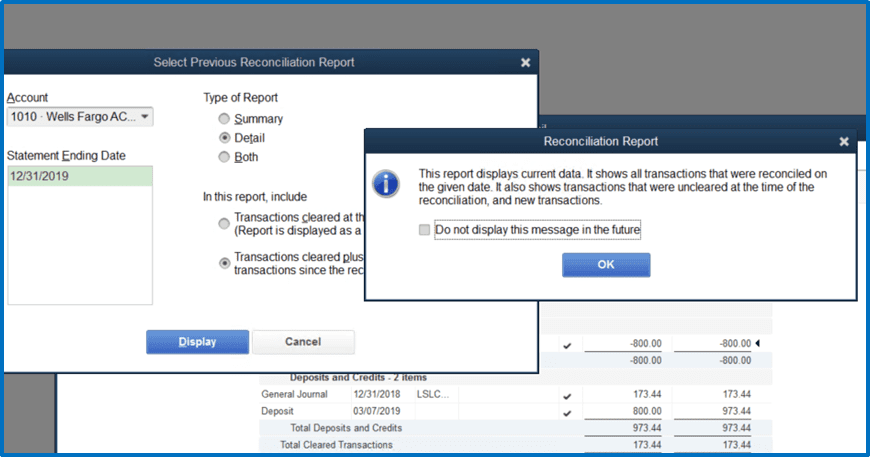
Print Report
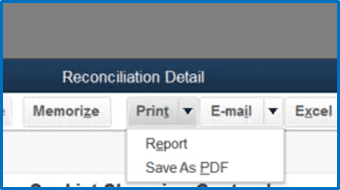
Print Report Options