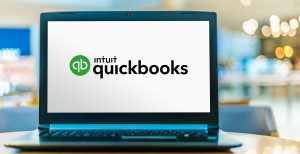By connecting with the internet in the Cloud, QuickBooks Online keeps you instantly and continuously aware of every aspect of your business’s accounting. To name a few benefits, and depending on which version you use, QBO is excellent for managing your inventory, overseeing sales channels, getting paid, shipping and tracking orders, or getting funding. Different versions and apps also let you handle marketing and customers, track purchase orders, pay bills, manage taxes, track your and your employees’ time, and manage payroll—all remotely. Up-to-the-minute reports are available instantly in the “reports and trends” function, and you can review your transactions and access your bank accounts wherever you are. Your accountant can see what you’re seeing in real-time. In today’s gasping-to-keep-up business world, QBO is often the perfect solution. The high-level, quantifiable Benefits of Transitioning to QuickBooks Online are at a minimum:
- Time Savings
- Increased Accuracy
- Access to Collaboration
QuickBooks Online – WIIFM – What’s In It For Me?
The biggest WIIFM for accounting professionals is reframing from an “After-the-Fact” to a “Real-time” mindset. What’s more, much of your manual journal entry work can be done automatically once workflows are programmed and in place. Many of the basic accounting procedures are prepackaged. Even so, the program has the flexibility to add items unique to your company or industry. Here are a few more WIIFMs for small and large firms and their accounting staff.
- Automation by using bank feeds and rules
- Confidently posting entries once
- Financials are kept current
- Important reports can be delivered automatically
- Immediate visibility of capital purchases instead of only at tax time
- Using current books for tax estimates instead of prior year’s
- Transparency of financials for tax and capital-spend/investment initiatives
- Business coaching enhanced via robust benchmarking against KPIs (QBO advanced)
QuickBooks Online WIIFMs for the Sales Function
- Everything is Mobile
- Lightning-fast, accurate Invoice Tracking
- Automatically Schedule and Send transactions
- Geographically-Accurate Sales Tax Calculations
- Receipt-Capture Enabled
What about MOVING from QBD to QBO?
It’s not hard and we are here to help! A conversion to QBO without inventory or payroll is often accomplished in only 15-30 minutes. For more complex conversions, the time to transition might be a few hours. We are available to help you choose the best QBO version for your business and guide you through the conversion process or even take charge and complete it for you. For more complex conversions, we even have a dedicated migration team available from Intuit to ensure all goes smoothly.
QB Desktop vs. QB Online
The table below summarizes some top-level differences between Desktop and Online versions.
|
COMPARING QUICKBOOKS DESKTOP TO QUICKBOOKS ONLINE | ||
| Variables | QuickBooks Desktop | QuickBooks Online |
| Cost (ranges) | Yearly license fee-$350-$1275 plus additional licensing fees for more than one user | $25-$180 per month including from 1 to 25 users with no additional licensing fees |
| Maximum Number of Users | 3, 5, or 30 depending on the version purchased. | 1, 3, 5, or 25 depending on the version purchased |
| Financial Data | On individual computers | In the Cloud |
| Data Backup | Local | Cloud |
| Remote Access | Available for an extra fee. | Access accounts from anywhere, anytime. Update in real-time. |
| Reliability | Not reliant on internet, but subject to delays due to hardware failures | Requires internet; Remote locations might be slow |
| *Note: Prices and offerings may have changed since this writing. Please check current information. | ||
Pricing Comparisons (Annual Retail):
|
QB DESKTOP |
QB ONLINE | ||||||||
| # Users: | Pro | Premier | Enterprise | Simple Start | Essentials | Plus | Advanced | ||
| 1 | $350 | $550 | $1,275 | $300 | $600 | $960 | $2,160 | ||
| 3 | $750 | $1,150 | $2,547 | — | $600 | $960 | $2,160 | ||
| 5 | — | $1,750 | $3,566 | — | -na- | $960 | $2,160 | ||
| 10 | — | — | $5,476 | — | — | — | $2,160 | ||
| 25 | — | — | $8,023 | — | — | — | $2,160 | ||
| 30 | — | — | $8,023 | — | — | — | — | ||
Prices shown are current retail for accounting software only. Payroll and other apps may be added as needed at additional costs. NOTE: LSL receives a 30% discount on new QBO subscriptions billed through our ProAdvisor account and we are happy to pass that savings on to our customers!
Financial Data Storage & Access:
QB Desktop data is stored locally and is accessible (without additional software integrations and cost) only by physically accessing local computers. QB Online financial data is stored in the Cloud and is accessible from anywhere one can access the internet. It can be updated or reviewed 24/7/365.
Granular Comparisons
Depending on the version of QBD and QBO, the following features can be found in one or the other of the two QB accounting platforms. In some cases, 3rd party apps will be needed to supply some of the features.
Features in QBO, Not in Desktop:
- Journal Entries can have multiple AR/AP lines
- Prep for Taxes automation to review changes and map to return
- Multiple P&L Budgets per fiscal year
- Audit logs to review all actions on account and track changes over time by users with transparency per transactions.
- Track by location and choose from multiple location labels
Features in Desktop, Not in QBO (but may be available through 3rd party app integration to QBO):
- Industry-specific reportage
- Forecasting by class
- Use of Letters, i.e., Collection or Credit Letters, etc.
IMPORTANT NOTE for QBO Users
Cybersecurity surrounding the data must be robust, and safeguard systems must be built into your workforce culture.
QBO does a great job on their end. With the features mentioned above, QuickBooks Online gives users lots of flexibility. Management has complete access, such that up-to-the-minute information can be communicated internally and externally, i.e., to their sales force, customers, or CPAs.
Remote Access:
As noted above regarding the Online version, financial transactions can be handled anywhere there is an internet connection. Companies operating in the global marketplace benefit from this availability. It’s a definite advantage and an important decision for the executive team as the pros and cons of each platform will vary by industry, markets, location, and many other considerations.
Reliability:
With QBO, the ability to have information “anytime, anyplace” must be weighed against the possibility of an internet outage, a slowed connection, or a breach. Likewise, QBD requires control and security over physical access. Access and security over both solutions should be proactively addressed.
OUR THOUGHTS and RECOMMENDATIONS
QuickBooks Online offers different ways to do the same thing you’ve been doing all along. QB Online updates your accounts through the Cloud interface from almost anywhere in the world virtually instantaneously. QB Desktop still has value for some businesses but QB Online is the wave of the future. Plus, you’re always one click away from your CPA for their analysis and help with real-time readings of your sales reporting, expenses, business plans, tax projections, and more. In general, the move from QB Desktop to QB Online puts companies of almost any size on their way to an exciting digital transformation that leverages the best uses of today’s technology. Please be aware that if you sign up through LSL you will get a price break and you don’t have to pay for the accountant user. You can invite up to two accountants in QuickBooks Simple Start, Essentials, and Plus, and up to three in QuickBooks Advanced. Note: Accountant users don’t count toward your user limit. If you are ready to make a move or just need more information, please contact us. We’ll be glad to help.
Benefits of Transitioning to QuickBooks Online