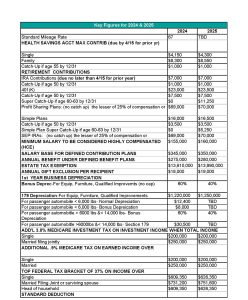Public Wi-Fi hotspots can be dangerous.
How many times do
people connect to free Wi-Fi at a restaurant, on an airplane, or a hotel to name a few? Follow these basic security tips to decrease the chances of identity theft or data-loss:
- Pick the correct network – Beware of signing into a network with a similar name. Wi-Phishing will try to trick you to log into the wrong network. For example, Hilton Guest versus HiltonGuests.
- Pick a secure network – Stick to hotspots that are locked out and require a password to grant access.
- Ask to connect – Set your device to ask before it connects to any network available. On iOS go to Settings > Wi-Fi > Check off “Ask to Join Networks”. On Android go to Settings > Wi-Fi > Advanced > Wi-Fi Notifications (turn it off).
- Avoid personal data in hotspots – Avoid filling in your taxes, paying bills, accessing your bank account, or using your credit card when connected to public Wi-Fi.
- Avoid using your passwords – Beware of entering passwords while you’re on public Wi-Fi. Use LastPass or Dashlane to store passwords. These password managers keep passwords encrypted.
- Update your Operating System (OS) and Apps – OS and App updates often fix serious security holes. On iOS go to Settings > iTunes & App Store and make sure “Updated” is turned on. On Android go to Google Play > Settings > Auto-update apps.
For more information about how to protect your information please contact your LSL Advisor.