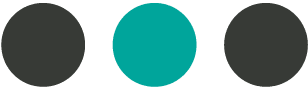8/14/20
Use your phone as a document tracker:
It is important to keep track of all receipts. It is amazing in our high-tech digital world there is still paper documents. We need to have those documents available especially for large purchases. Getting all receipts digitize can save a lot of time.
Our smart phone has changed our lives. Use that pocket computer to your advantage.
Quick Tip:
Use your phone to take pictures of receipts and checks and any document you think you or your accountant might need as backup and email them to yourself or your bookkeeper.
QuickBooks Online Tip:
Use the QuickBooks mobile app and it automatically uploads the data from your receipt and stores your receipt
Pro Tip: use a mobile app for receipt tracking that automatically https://www.receipt-bank.com/us/