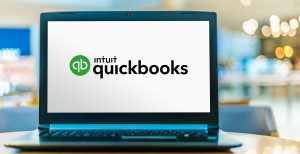Many apps work with QuickBooks Online, QBO.
FREQUENTLY ASKED QUESTIONS
What is an app?
App is short for application, and an application program runs on your computer to address a particular function. So, e-mail programs, word processors, utilities, web browsers, and games are applications. Here’s why they’re called that: Each of these programs has a specific application for the user.
What’s the value of an app?
Productivity and save time on anything from tracking inventory to getting organized and streamlining processes with staff. Their power is in their ability to automate routine tasks.
What kinds of apps are there? If there’s a process that needs to be done in accounting or to make your business run more efficiently, QBO probably has an app for it.
Are they expensive?
Many are inexpensive and most have free trials.
Where do I find them?
Here’s a great place to start: https://quickbooks.intuit.com/app/apps/home/
Does QuickBooks Online program all their software applications?
No. Many 3rd party vendors are successfully integrating with QBO since it’s such a popular product.
How do I know which apps I need?
QuickBooks Online has a search function by the app’s name, keyword, job type, or category. And, we can help you. Different companies have unique needs and we’ve seen how many of the apps work. Also, because apps often provide free trials, you can still try them on for size to see if they fit.
OVERVIEW of QBO Apps:
[NOTE: All of the apps have star ratings, so you can see how well they’ve been received so far.]
If you look at the list of applications, you will see that the list is vast and deep. They have separated their list into Collections and Categories as below:
APP COLLECTIONS:
- Popular Apps: Some are only available with a premium subscription, but they are noted as such in the listing.
- Trending Apps: These are newer and rising in acceptance.
- Free Apps: These range in type, and some are in “beta” (i.e., Mailchimp).
- Premium Apps: These are deeply integrated apps and add-ons for QuickBooks Online Advanced.
Once you’ve looked at the COLLECTIONS, then you can drill down into the CATEGORIES.
APP CATEGORIES
Here’s their disclaimer:
“While we review each app in the QuickBooks App Store, we can’t make guarantees as to how they’ll work for your business. Please be sure to review carefully before connecting any apps to QuickBooks.”
Recommendations and thoughts:
QuickBooks Online offers many applications of its own, and because QuickBooks is so popular, numerous high-quality, third-party applications developers have been anxious to be involved. We suggest you research these apps and perhaps check with your colleagues to learn their experience with them. Some websites are dedicated to evaluating applications, so they’re good to read through as well. The apps are developed by specialists in their fields, yet some work better with one QuickBooks user than another. Service companies differ from product organizations. Startups differ from more seasoned organizations, etc.
Remember, neither QuickBooks Online nor our company can guarantee an app will work, but other users and our experience with our clients can help take some of the risks out of the decision.
You can save a lot of time and gain accuracy by using apps in QBO. Be brave.
Contact us if you want to talk!