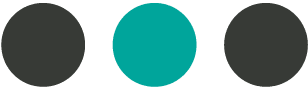Candy’s Tip
5/14/2021
Candy’s Tip
Automatically Recall Information
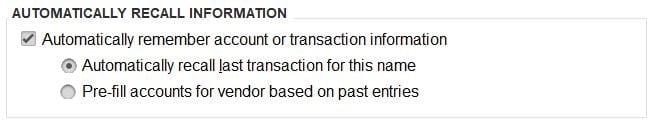
5/7/2021
Candy’s Tip
Open Window in QuickBooks
4/30/2021
Candy’s Tip
Making Sure Reimbursable Expenses Are Captured in Your Books
4/23/2021
Candy’s Tip
View Related Transactions in QuickBooks Desktop
Write Check Window: In the check writing window, there are two tabs available for quick access to many tools. It is located right above the icons for check writing.