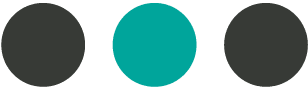4/9/2021
Quick Control Commands in QuickBooks Desktop
There are a few handy control commands. They can be found next to the title on the drop-down menu. Here are few common commands to try:
Ctrl+A Displays the Chart of Accounts window
Ctrl+D Deletes check, invoice, transaction, or item from the list
Ctrl+E Edit transaction selected in register
Ctrl+F Displays the Find window Ctrl+I Create invoice
Ctrl+J Open Customer Center
Ctrl+M Memorize transaction or report
Ctrl+N New invoice, bill, check, or list item in context
Ctrl+T Open memorized transaction list
Ctrl+W Displays the Write Checks window
4/2/2021
Use the IRS Online Tax Calendar
It’s easy to get confused or overwhelmed with the various deadlines and due dates for different tax bills, and the penalties for missing a deadline can be painful.
Sync your calendar with the IRS’s Online Tax Calendar at https://www.tax.gov/calendar/ and get reminders to make your payments on time.
3/26/2021
Stay Up-to-Date with Your Finances
Don’t wait until tax season or the end of the year to get your finances in order. Avoid the pain of bounced checks, overdue invoices, or duplicate payments/transactions by checking your books on a weekly basis.
Ask your accountant to help keep an eye out for unusual activity or easy-to-miss errors to help keep your books in tip-top shape.
3/19/2021
Right-Click Menus in QuickBooks Desktop
In a QuickBooks Desktop transactional window, you can quickly access menu items. Right click any place within the transaction window and a popup window will appear with a list of common commands related to your transaction.