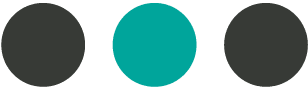Candy’s Tip
4/15/2022
Valerie’s Tip
How Warning Boxes in QuickBooks Online or Desktop Impact Your Books
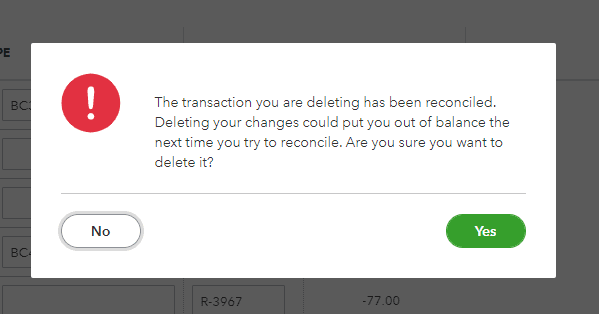
A lot of times this will impact your bank account. When you go to reconcile you will get a warning that you are not ready to reconcile.
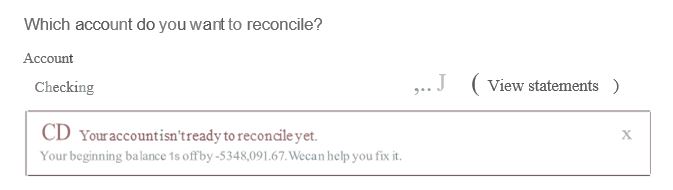
Once you get this message, you will need to correct the items that you changed/voided/deleted in your process of making corrections.
4/1/2022
Charlene’s Tip
Team up with your Accountant with QuickBooks Online
3/25/2022
Candy’s Tip
Contractors Can Sign W-9’s Electronically in QuickBooks Online
3/11/2022
Charlene’s Tip