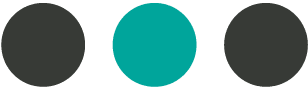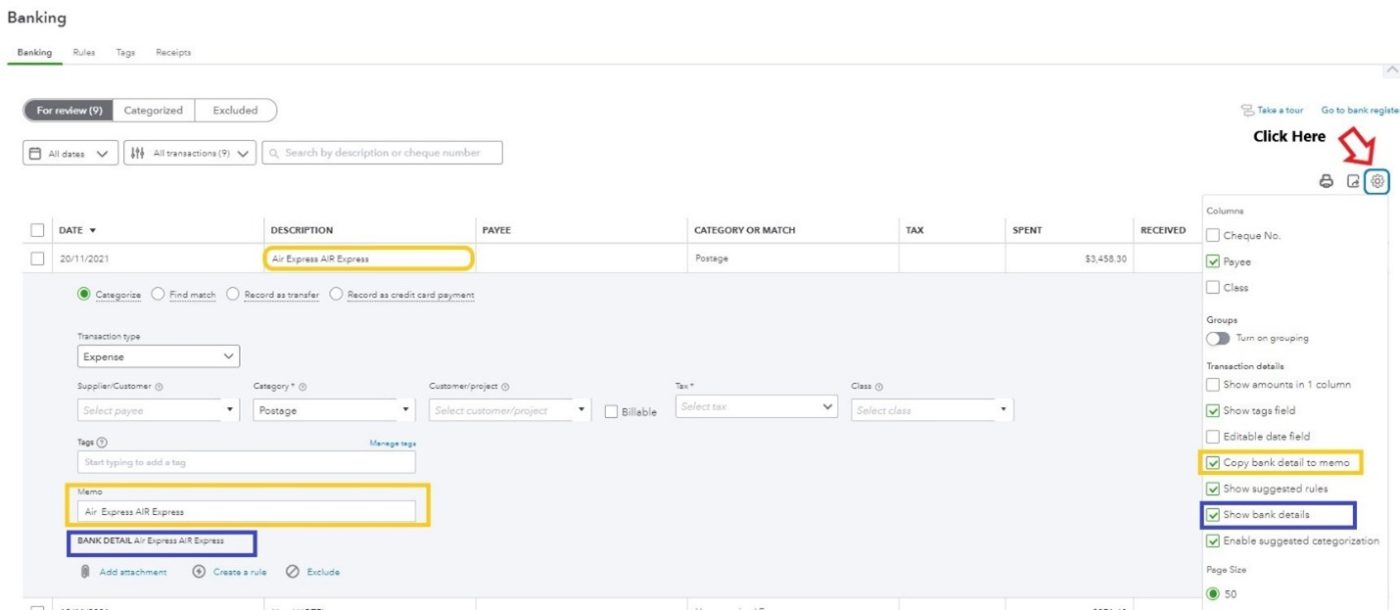2/18/2022
Best Practices for Annual 1099 Filing Compliance
Note: 1099 reporting is not required for payments made through PayPal, Venmo, and Credit Cards. Payments via Zelle, however, do still require 1099 reporting. Because of these differences, it is advisable to only pay a vendor via one method – at least within the same reporting year!
Best practices for tracking 1099 Vendors / Payments – payments via check, ACH, Zelle, etc.:
#1 As much as possible, never pay a new vendor without first obtaining a completed W-9 from the vendor.
#2 Before adding a new vendor to your accounting system, always verify a W-9 is on file and make sure the appropriate information is recorded to the vendor master file. If business needs have dictated that best practice #1 was not feasible, this person can now request the W-9 in a timely fashion.
#3 Review vendor lists and 1099 filing thresholds on a periodic basis, at least quarterly and address missing information or open questions in a timely manner.
#4 Keep track of vendors who have already been evaluated. Within your software, it is usually easy to see vendors who are flagged as 1099 eligible, but there may not be a ‘NOT 1099 eligible’ indicator. In this case, we suggest using another field to make it clear that the vendor has already been evaluated.
In QBO, for each vendor who has already been evaluated and does not require 1099 reporting, we suggest inputting the tax id# for the vendor while leaving the ‘track 1099’ indicator Unchecked. If you have a W-9, you can use the vendor’s actual tax ID#, if not, you can use a place holder such as 99-9999999.
Remember: You can attach a copy of a vendor’s W-9 to the vendor master file for convenient reference as needed.
#5 Get help! If you have questions, need help with your vendor review, or need help knowing how to best monitor these processes within QBOnline or QBDesktop, we would love to help get your systems primed for a smooth and efficient 1099 filing season in January 2023!