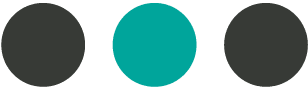Review 1099 information now
Now is a good time to review your vendors for 1099 information. You can send a note to the vendor or a W-9 to get the missing information before we go into the new year when it will be needed.
Online:
Go to expenses, in upper right prepare 1099’s, continue to 1099’s, you will see a list of your vendor’s that you have checked the 1099 box in their file. You will see in red any information that is missing. Determine if you didn’t fill in the info or need to send the vendor a W-9. Once you get the information, go to the vendor detail and update it. You can also drop and drag a copy of the 1099.
Desktop:
Go to vendors, print/efile 1099’s, run the review 1099 vendors, review for missing information. Determine if you didn’t fill in the info or need to send the vendor a W-9. Once you get the information, go to the vendor file and update it. You can also drop and drag a copy of the 1099.