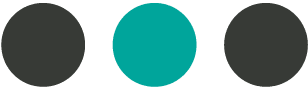The first week of December is a good time to review different types of pay that should be included in an employee’s W-2.
You will want to look at this early in the month so you will have time and make sure the employee has enough pay to offset the tax that will need to be added to their W-2. Remember these type of pay do not add to the employees total compensation but are taxed, so their pay for the pay period is reduced by the amount of taxed owed. This needs to be done before you run your final payroll for the year.
Personal Use of Company Car:
Employees who drive a company-provided vehicle for personal use must report the taxable value of the benefit at least once a year. To determine the value of the benefit, you should refer to Publication 15-B: Employer’s Guide to Fringe Benefits.
When you determine the value of the benefit, we can include it on Form W-2. Personal Use of Company Car (PUCC (car)) fair-market-value (FMV) amount is reported on Form W-2. And is included in Box 1, 3, 5, 16 and 18 wages. The value should also be reported in Box 14 (PUCC (car)). S-Corp Health.
While S-Corp owners are generally considered employees for tax reporting purposes, the IRS has special rules for these individuals when it comes to Fringe Benefits. Company paid health insurance is taxable for income tax withholding, but exempt from Social Security and Medicare. State taxation varies by jurisdiction. S-Corp amount is reported on Form W-2. It’s included in Box 1 wages and Box 16 (depending on the state) and Box 18 (depending on the local jurisdiction). The value should also be included in Box 14 (S Corp Owner). Group Term Life Insurance (GTL).
Company provided GTL is a non-taxable fringe benefit for coverage of $50k or less. When the company provides greater coverage, the value in excess of $50k is taxable. And valued according to a specific IRS formula.
To determine the value of the benefit, you should refer to Publication 15-B: Employer’s Guide to Fringe Benefits. The amounts are reportable for federal income tax but not subject to withholding. However, they are subject to Social Security and Medicare for both. Employers who want to collect the FICA from employees need to process these entries with a regular pay check that has enough net pay to cover the tax. State taxability for PIT and UI varies by jurisdiction.
Group Term Life (GTL) is reported on Form W-2. And is included in Box 1, 3, 5, 16, and 18 wages. The value should also be included in Box 12 (Code C).