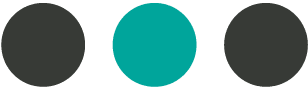10/23/20
Keep Your Chart of Accounts Simple
Most accounting software will give you a suggested chart of accounts based on your industry. This is a great place to start. Sometimes the expense accounts can get overwhelmed with too many details.
A rule of thumb to keep the chart of accounts from expanding is to determine how much will be spent in that category. You generally want to use a descriptive account to track larger amounts. If it is as small amount, but you still want to track it separately, create a sub account under the main expense account.
For example, you may want to keep track of different types of Professional Fees. Use Professional Fees as your main account and then create subaccounts like Legal, Consulting, and Accounting.
QuickBooks Tip: If you create sub accounts, you can hide those accounts when you use the collapse feature in reporting.