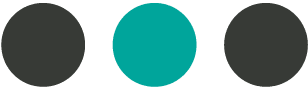9/18/20
Review A/R Frequently:
Enter your invoices as close to the time of service or sale of a product. Once you have created the invoice and sent them to your customer it is important to follow up on the payments. Many times, those invoices can get lost in the mail or misplaced.
Collect emails from your customers and send digital copies of the invoices to ensure timely delivery. Check your A/R (Accounts Receivables) weekly and send friendly gentle reminders. It becomes increasingly difficult to collect as time passes on old invoices.
Pro Tip: Offer alternative forms of payment ACH, credit card, Zelle, or Paypal and let your customers know about these quick payment options
QB Tip: If you provide a reoccurring service have your accounting software automatically create the invoice.